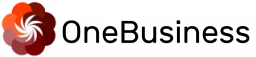OneBusiness: Budget Management

Budget Management: Introduction
OneBusiness offers an integrated “Portfolio to payment “software solution based on PHP Laravel technology. Budget Management is an important feature in the OneBusiness application. Customers can choose between cloud-based or on-premise solution. The user-friendly and easy to navigate application can manage Portfolio, Projects, Agile methodology, budget, timesheets, project risks, procurement, sales orders and reports /Dashboards. Let us see one of its significant feature called “Project Budget Management “in this blog. It has five elements namely budget overview, original budget, supplement budget, return budget and current budget. Project managers will maintain an estimate at the beginning of the project (@ project level). Project managers will perform cost planning for a project in OneBusiness. The cost planning when approved entered the budget for the project. The actual cost of a project will be tracked with the budget. OneBusiness has an easy budget management application
Budget Overview
The project expenditure should be within the project budget. Either we can have a warning message when you try to spend more than the budget amount or we can configure error message. The easy budget management application overview looks like this.
Original Budget
The project manager will enter the original budget for the first time in a project.
Supplement Budget
Return Budget
Users can return the unused budget from a project. Users can view the overview of the returned budget in the above dashboard. The view button can provide return values from various years. The current budget is especially relevant to know how much project manager can still spend on the project.