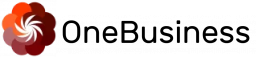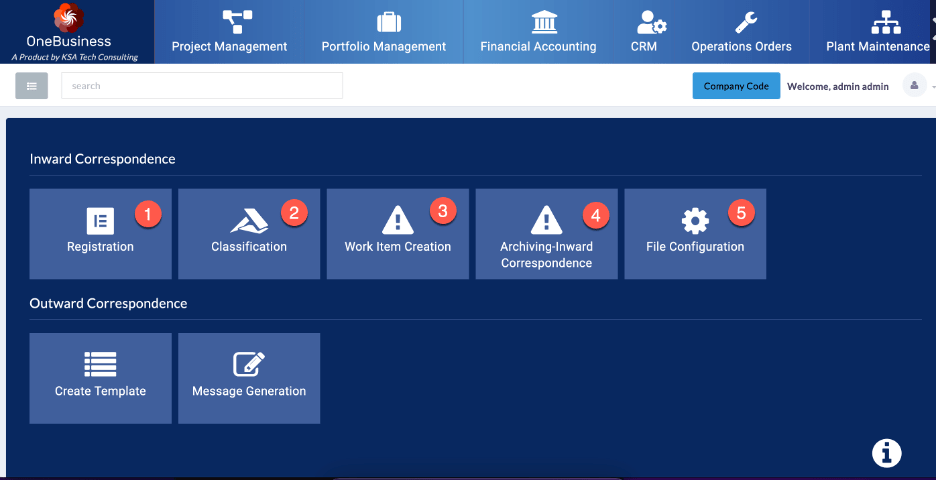Inbound Correspondence
Organisations must handle a lot of Inbound correspondence daily. The correspondence channels can be letters, emails, or even faxes. Various software solutions are available that can help organisations with Inbound correspondence management. OneBusiness ERP is one among them. Inbound correspondence management software can also help organisations keep track of all their communications with the vendors, Leads and customers. This step is essential to ensure we handle all communications quickly and efficiently.
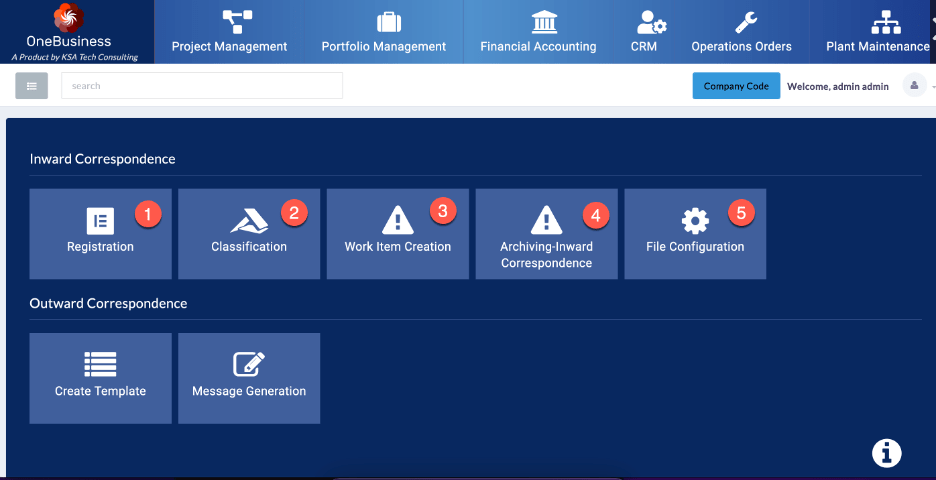
Inbound Correspondence
With Inbound correspondence software, you can easily manage your notifications and workload. This software (OneBusiness) will help you stay on top of inbound correspondences and keep your communications under control. Using this software can save time and money and improve your customer service.
Registration:
The first step is to identify which department we need to route the inbound correspondence documents to. We can accomplish this procedure by looking at the letterhead, return address, or other identifying information on the envelope or email. If there is no clear indication of where the correspondence should go, it can be helpful to look up keywords or phrases in the body. The system will allow the user to record all relevant information.
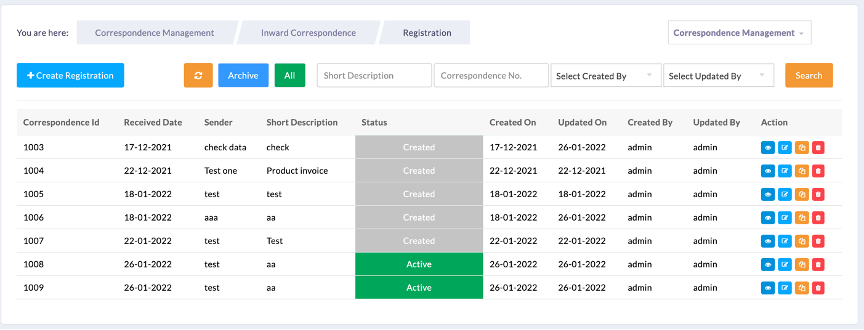
Classification:
There are different types of inbound correspondence that an organisation might receive. These can include but are not limited to letters, memos, emails, and packages. Depending on the type of organisation, there might be different classifications for inbound correspondence. For example, a government organisation might have a higher classification level for inbound posts than a non-profit organisation.
The process of inbound correspondence classification is essential because it helps ensure that we do not accidentally release confidential or sensitive information to the public. It also helps to handle communications quickly and efficiently.
There are typically three steps involved in the process of inbound correspondence classification:
- The first step is to identify the type of correspondence. We will do this by looking at the sender’s information, the date, the subject line, and the physical appearance of the mail.
- The second step is to determine the level of classification for the correspondence. Again, we will base this decision on the content of the mail and how sensitive it is.
- The third step is to decide what to do with the correspondence. This step might involve forwarding it to another department or individual, shredding it, or keeping it in a secure location.
Inbound correspondence classification is essential for any organisation dealing with confidential or sensitive information. By taking the time to classify incoming correspondence correctly, organisations can help to protect their employees, customers, and reputation.
Work Item Creation:
The Inbound Correspondence Handling process will create work items to communicate with recipients within an organisation about inward correspondence. This correspondence can be in letters, emails, or faxes. This process ensures that all inward correspondence is acknowledged and dealt with on time.
The first step in the Inbound Correspondence Handling process is identifying the recipient of the inward correspondence. Once you place the recipient, a work item is created and assigned to them.
The work item will contain details of the inward correspondence, such as the receipt date, the sender, and a brief description of the contents. It is essential to include all relevant information in the work item so that the recipient can deal with the correspondence quickly and efficiently.
Archiving Inward Correspondence:
The first step is to develop a plan. You will need to decide what format you want to store the correspondence in and how you will organise it. Once you have a plan, you can start archiving your inbound email. If you are unsure how to develop a plan, there are many resources available online or through your local library. Once you have a plan in place, stick to it as best as possible. Archival is time-consuming, but it is worth it in the end. When done correctly, archival can help preserve history and protect businesses from legal liabilities. So, take your time and do it right! OneBusiness ERP comes with a default archival plan. We store the documents in Amazon S3. You can strategically use Amazon archival document options to keep the records for a longer-term.
https://www.youtube.com/watch?v=CRQ3qwF4QbE&t=1s