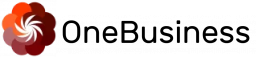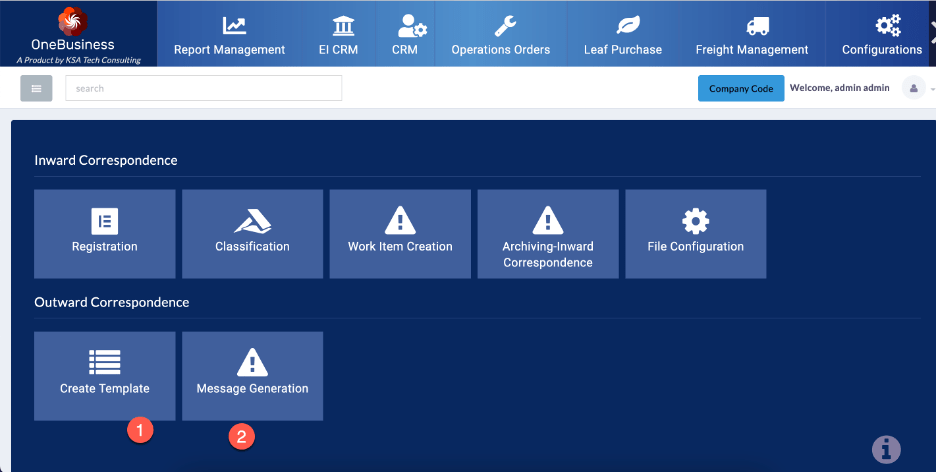Organisations must handle a lot of outbound correspondence daily. The correspondence channels can be letters, emails, or even faxes. There are various software solutions available that can help organisations with the outward correspondence management. These solutions can automate many of the tasks involved in this process, such as creating and sending out letters, emails, and faxes. The correspondence management software can also help organisations keep track of all their outbound communications. This step is essential for ensuring that all communications are handled quickly and efficiently.
With the OneBusiness software, you can create templates for commonly used outbound correspondences. This process can save you time and ensure that your outbound correspondences are consistent. You can also customise the templates to fit your specific needs.
The software solution can also help you track and manage responses to your outbound correspondences. For example, this procedure can help follow up with customers or clients who have not responded to your initial correspondence.
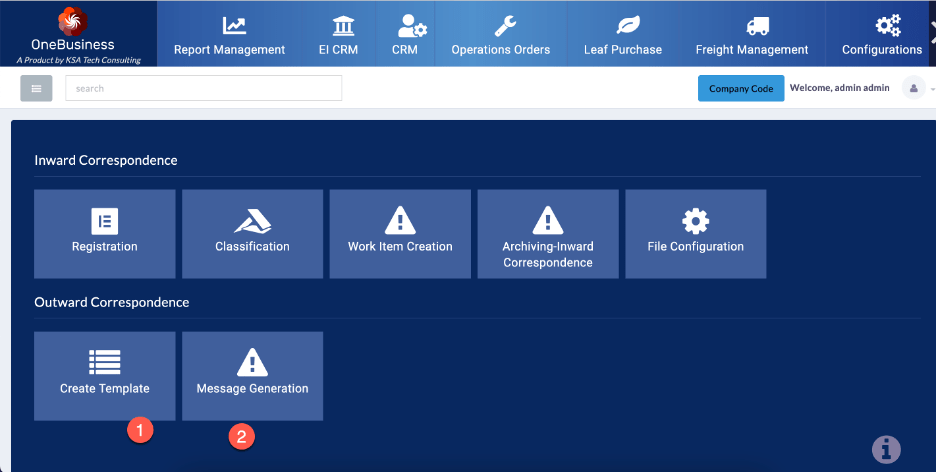
Correspondence Management (OneBusiness ERP)
With outbound correspondence software, you can easily manage your notifications and workload. This software (OneBusiness) will help you stay on top of your outbound correspondences and keep your customers happy. Using this software can save time and money and improve your customer service. With outbound correspondence management, you can take control of your outbound communications and make sure that they are handled quickly and efficiently. The correspondence management software is an essential tool for any business that relies on outbound communications to stay in touch with its customers. With this software, you can streamline your outbound communications process and make it more efficient and effective.
The template creation includes the following steps:
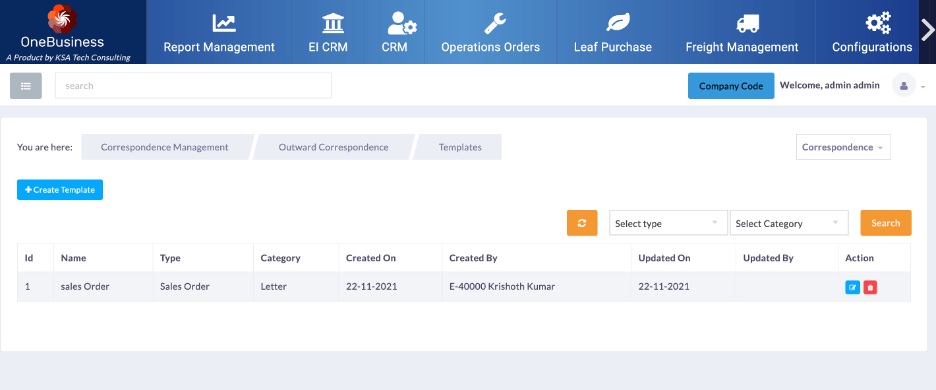
Create Correspondence Template Step-1
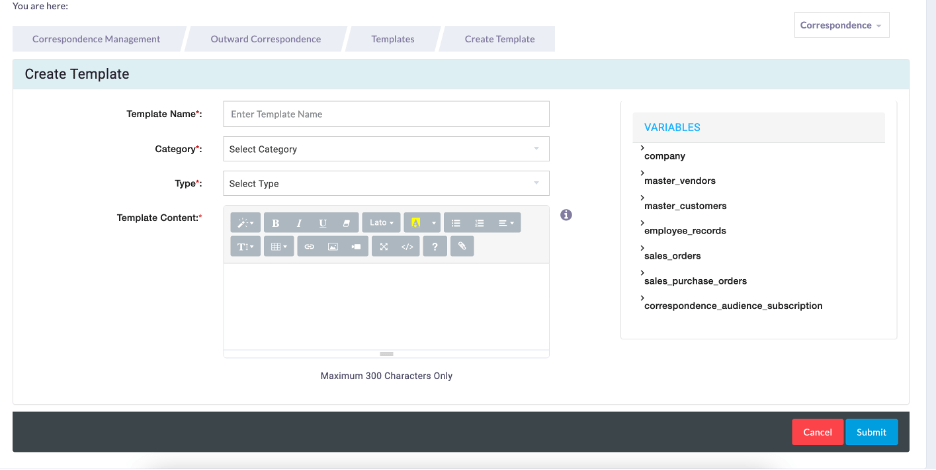
Create Outbound Correspondence Template details
- Define the template name
- Specify category
- Include Type attribute
- Write content and choose variables
Please note OneBusiness software can trigger correspondences from individual modules.
The software will use templates for sending letters, save valuable time, reduce mistakes, and standardise the content across the workforce. In addition, this method will ensure that all outbound correspondence is professional and consistent. If you are responsible for sending outbound correspondence on behalf of your organisation, then using a template is essential. It will help you save time, reduce mistakes, and ensure that the content is consistent while using an ERP.
There are a few things to consider when choosing a template for outbound correspondence. First, you need to decide what format you want to use. Many different forms are available, so choosing the appropriate one for your needs is crucial. Second, you need to decide what content to include in the template.
The software will help you create a professional and consistent look for all your outbound correspondence. It is essential for organisations that rely on outbound mail to maintain a professional image.