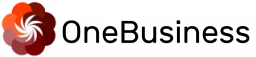OneBusiness Online Stores
Year End Process
Year-end Processes are end-of-year accounting procedures that result in finalising a company’s profit and loss statements and balance sheet.
OneBusiness has comprehensive functionalities for year-end processes:
- P/L accounts balance carry forward
- Debt minimisation
- Debt management

OneBusiness will not allow you to do any transaction after the year has been closed. After a financial year is closed, no financial transactions can take place for the closed year.
You can generate a P/L report and Balance Sheet report for the closed year. Users need to ensure all integrated scenarios are complete before the year-end process.
The financial postings can come from any cost object (project, cost centre, plant maintenance order, freight management order, Operations order and sales order).
To Close the Financial Year
Ensure you complete all outstanding Procurement invoices
As part of the year-end closing Close the completed projects Complete the procurement invoices Complete the sales invoices Complete the incoming and outgoing payments Close all open commitments for a project. Do transfer of costs from Asset Under Construction to the main asset. Change the status of the projects to close
Ensure you complete all outstanding sales invoices
We recommend completing the maintenance orders to realise the Profit and loss account. Usually, the maintenance is an Opex budget, and it is relevant for the year. We do not carry forward to the next year. Ensure you complete all Operation OrdersYou require this step if you are using OneBusiness Operation Orders. Before the year-end processing, it is essential to capture all the operational expenditure details. Try closing all current year’s operation orders for more accurate P/L figures for the current year.
You require this step if you are using OneBusiness production planning. Before the year-end processing, it is essential to capture all the raw material consumption details. A production order confirmation will do just that. You need to confirm the inventory changes and calculate the inventory costs for raw material consumption and the products. Try closing all current year’s production orders for more accurate carry forward inventory figures for the next year.
You have to perform all year and process and ensure it is all correct. After that, you can go to OneBusiness ERP configuration and change the fiscal year to a new year. Archive the history data. There is a legislative requirement regarding data retention and archival. There are some legislative requirements to keep the data for seven years.
You specify and define the years that you want to retain the financial information of the company in the OneBusiness ERP configuration. After you reach the specified number of years, you can run the archiving transaction to move the data to a different database. You can run the Archive transaction at any time on a trial mode too to check the archived data