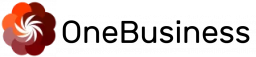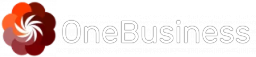ERP software is a complex and expensive investment, so it is important to understand the cancellation and refund policy before you purchase. Most ERP vendors have a cancellation and refund policy that outlines the terms and conditions under which a customer can cancel their purchase and receive a refund.
Here is a general overview of the cancellation and refund policy for ERP software:
Cancellation
Customers typically have a certain amount of time to cancel their purchase of ERP software after the purchase date. This period of time ranges from a few days to a few weeks, depending on the vendor. If a customer cancels their purchase during this cancellation period, they may be entitled to a full refund.
Once the cancellation period has expired, customers may still be able to cancel their purchase, but they may be subject to additional fees, such as a cancellation fee or a prorated fee for the time that they used the software.
Refund
If a customer is eligible for a refund, the amount of the refund will depend on the vendor’s policy. Some vendors offer full refunds, while others offer partial refunds. The refund amount may also be reduced by any fees that the customer owes, such as a cancellation fee or a prorated fee.
Exceptions
There are some exceptions to the general cancellation and refund policy for ERP software. For example, a customer may not be eligible for a refund if they have already customized the software or if they have used the software to process live data.
How to Cancel Your Purchase
If you need to cancel your purchase of ERP software, you should contact your vendor directly. The vendor will be able to provide you with more specific information about their cancellation and refund policy and to help you process your cancellation.
Here are some tips for canceling your purchase of ERP software:
- Contact your vendor as soon as possible. The earlier you contact your vendor, the more likely you are to be eligible for a refund.
- Be prepared to provide your vendor with your account information and order number.
- Ask your vendor to confirm the cancellation in writing.
- Be sure to back up all of your data before you cancel your purchase.